Tweet Show
A slideshow of tweets on your iPad




Have multiple accounts? Easily switch between different timelines. Tweet Show will remember your favorite account and automatically fetch tweets for that account.

Tap the Play button on the video to begin playback. View full screen or within its own frame. Tapping on images opens them full screen. Multiple images animate softly.
The slide show resumes automatically when videos end

Create a customized show for a search topic of your choice. Or a #trending #hashtag.
Finally, there is an easy way to view tweets from a list that you painstakingly created - just tap the list you want and sit back.
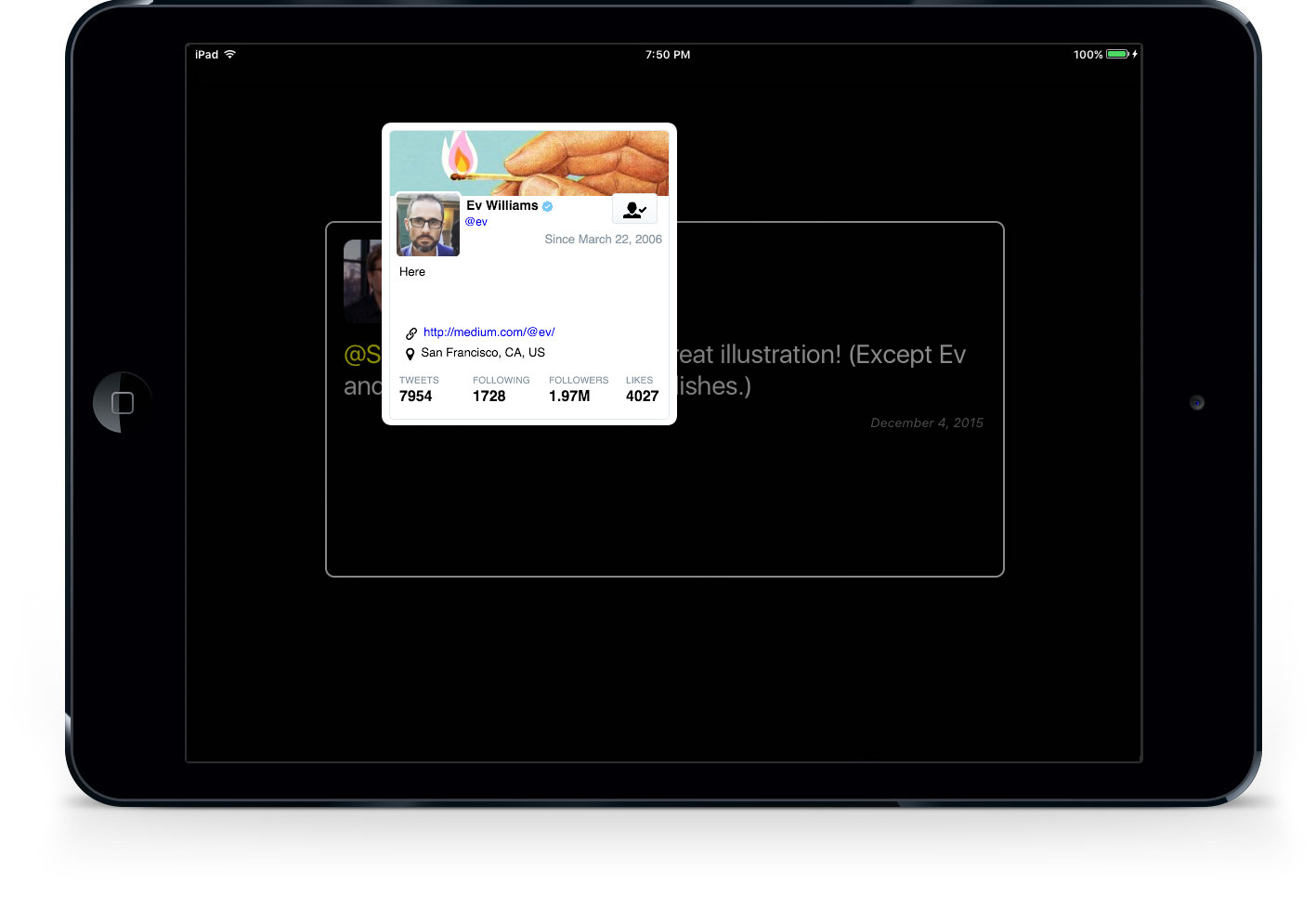
Click on any @user to see more info, including the bio, followers and number of tweets. Follow or unfollow them right from the pop up. Convenient!

Quickly heart it with a double tap on the screen. Retweet to your followers or reply from the convenient toolbar buttons. If someone is annoying you, just block or mute them. Think someone is spamming you? Report that account to Twitter.
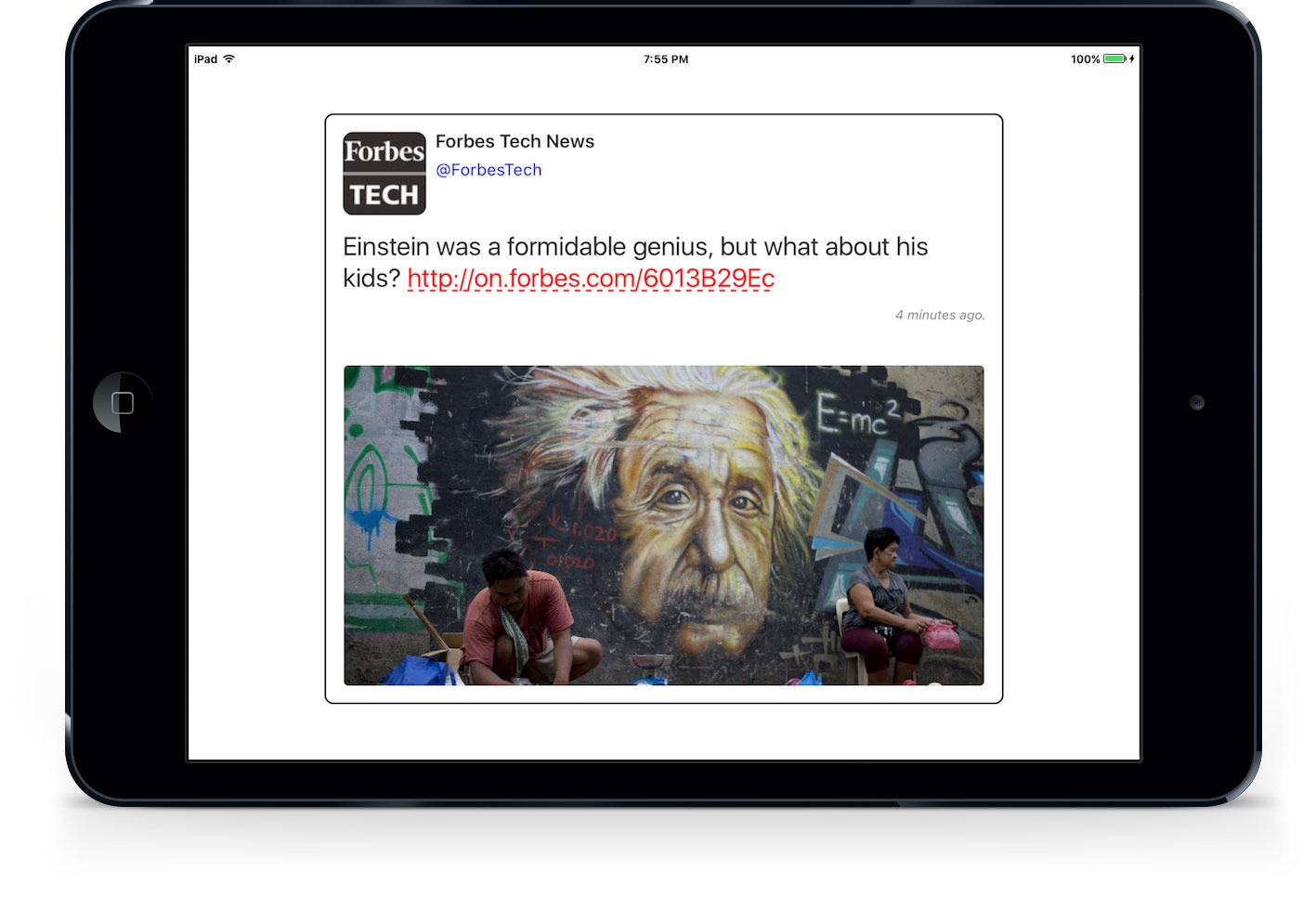
Tweet Show has day and night modes so you can follow tweets as you work during the day or follow events as they happen while you are watching TV in the dark.